Even if the water in your pool is clean and sparkling, dirt on the bottom of the pool just looks awful and is unappealing to swim in, so you need to clean it.
How do you get dirt out of a pool? The easiest way to clean dirt from the bottom of a pool is to vacuum it using a pool vacuum. If there is lots of dirt, this is best carried out with the multiport valve on waste; otherwise, it can be done on the filter setting and backwashed afterward to expel any dirt.
Dirt can get on the bottom of your pool in several ways, including the wind blowing it in, children throwing it in or if there is a problem with your DE (diatomaceous earth) filter, if you have one instead of a sand filter.
I had quite a bit on the bottom of mine recently after replacing some of the pipework to the skimmers which required lifting the paving and digging around the pipes.
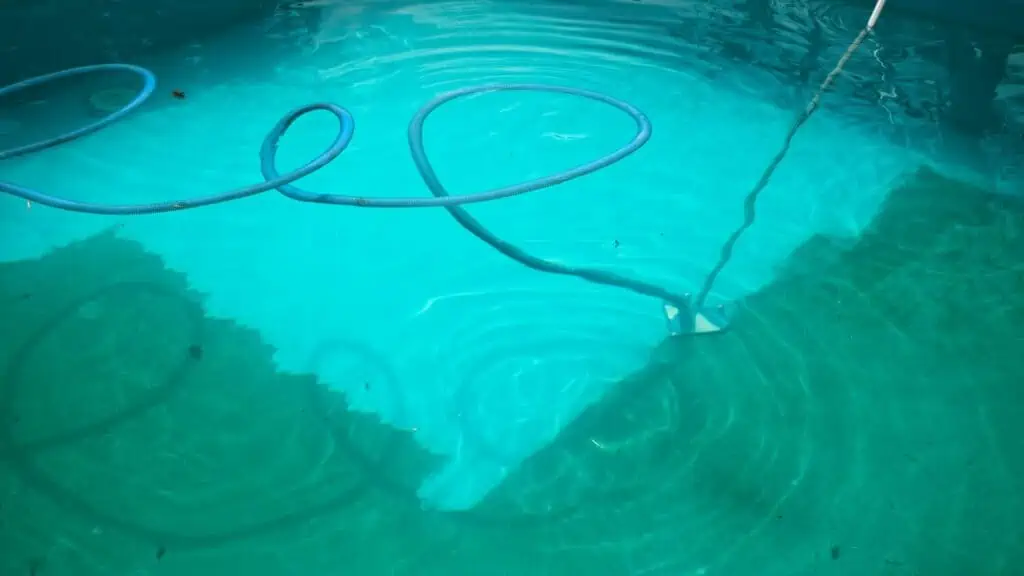
How to clean dirt from the bottom of the pool
Follow these steps to clean dirt from the bottom of your pool properly.
Step 1 – Brush the pool sides
To ensure any dirt on the sides of the pool is also cleaned, it is good practice to go around the pool and brush the sides to allow dirt to fall to the bottom.
Step 2 – Use a pool net
Use a pool net to carefully pick up as much of the large dirt from the bottom of the pool as possible. This includes leaves, small stones and other debris that may clog up the filter baskets. Small pieces of debris can be left for the vacuum to pick up. Try not to disturb the small particles of dirt too much.
Also read: Best way to get leaves out of pool
Step 3 – Vacuum on filter or waste?
Choosing which setting to use on the filter multiport valve depends on how much dirt you have at the bottom of the pool.
If there is very little dirt, you can set the valve to filter and jump to step 5.

If the bottom is very dirty, you should perhaps consider vacuuming on the waste setting. If so, proceed to the next step.
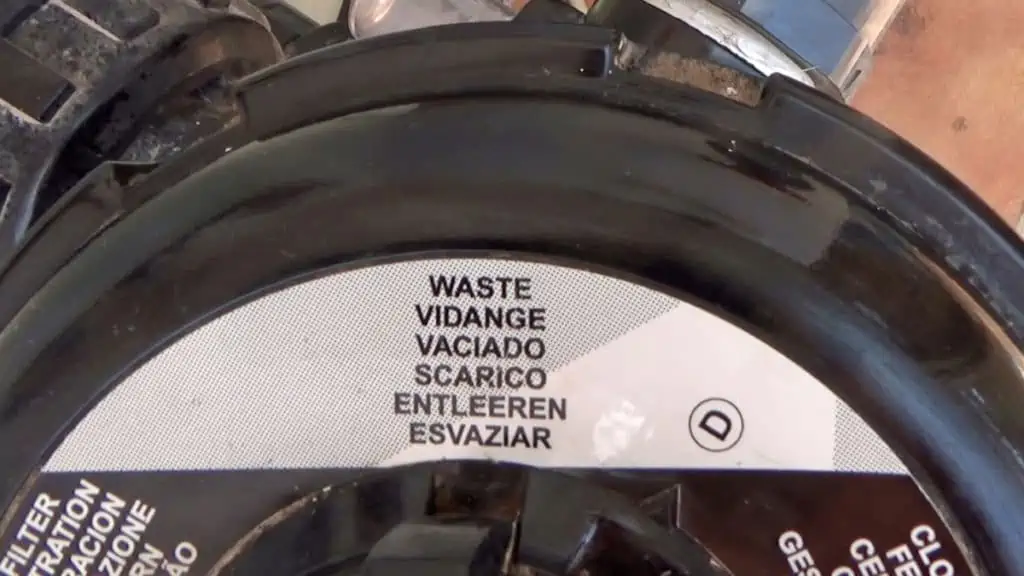
Step 4 – Top up the pool
When you vacuum the pool on the waste setting, the water that is sucked up through the vacuum hose will be expelled from the system. Some pool setups send the water directly to the sewer system. Others pump it out of an outlet, perhaps into the garden/yard.
Whatever setup you have, the pool water level will go down while you are vacuuming—and quite fast, too. So put the hose in the pool and top it before you start. This way, you may be able to vacuum the whole pool in one go without stopping and top up halfway through.
Once the pool is topped up, continue to the next step.
Step 5 – Connect the vacuum and hose
If the pump is running, then switch it off.
Connect one end of the vacuum hose to the vacuum head and lower it into the pool. Feed the rest down into the pool to remove air from the pool hose. This is known as purging the system.

Now, connect the vacuum hose to the skimmer directly into the outlet or use a skimmer vacuum plate or, if you have one, connect to the dedicated vacuuming inlet at the side of the pool.
Step 6 – Switch the pump on
Turn the multiport valve to either filter or waste. If you will be vacuuming on waste then, if you have one, open the valve to the waste outlet so the water can flow out.
Now, switch on the pump.
Step 7 – Start to vacuum
You must try to do this as gently as possible to ensure you don’t disturb the dirt on the bottom. Any that you do disturb is likely to go into suspension in the water and will settle again later, meaning you will have to vacuum again.

If you are vacuuming to waste, the temptation will be to try and rush it, as you will see the water level dropping while you are cleaning. If you do, then you will only have to do it again, as you will disturb the dirt, so try to resist. If you have to stop halfway through and top the pool up, then so be it.
When vacuuming on the filter setting, you may notice a significant loss of suction. If this happens, it is probably because the filter has become clogged with dirt. In this case, you must backwash the filter to clear it and regain the suction.
To backwash a sand filter, switch off the pump, turn the multiport valve to backwash and then switch the pump on again for a few minutes. You should be able to see the dirt and debris swirling in the viewing glass as it is expelled.
When this starts to run clear, you can switch the pump off and put the multiport valve back to the filter setting before proceeding to vacuum again. For full details on backwashing, read my article – How to backwash a pool – a step by step guide

Note: If you have a cartridge filter rather than a sand filter, you will have to remove the filter and clean it manually as they are not built to allow backward water flow so you cannot backwash.
If you lose suction when cleaning on the waste setting, the strainer basket in the pump housing may be blocked with leaves and other debris, so you should clean it out. Also, if you are using a skimmer vacuum plate to attach the vacuum hose with the skimmer basket still in place, this may also be blocked with leaves, etc.
Step 8 – Finish up
Once all the dirt has been removed, turn off the pump again. Remove the pool hose and lift out the vacuum.
Sand filter pools: Backwash the filter again by putting the valve to backwash and then running the pump for a few minutes. Then, switch off the pump and turn the multiport valve to the rinse setting. Switch on the pump for 30 seconds and then switch it off. This will settle the sand down again in the filter.
Cartridge filter pools: The filter is likely very dirty now, so you should remove it and clean it manually before running the pump again.
Put the valve back to the filter setting, switch the pump on, and you are done. That is in addition to performing normal maintenance, such as checking the chemical levels and adding any as required.
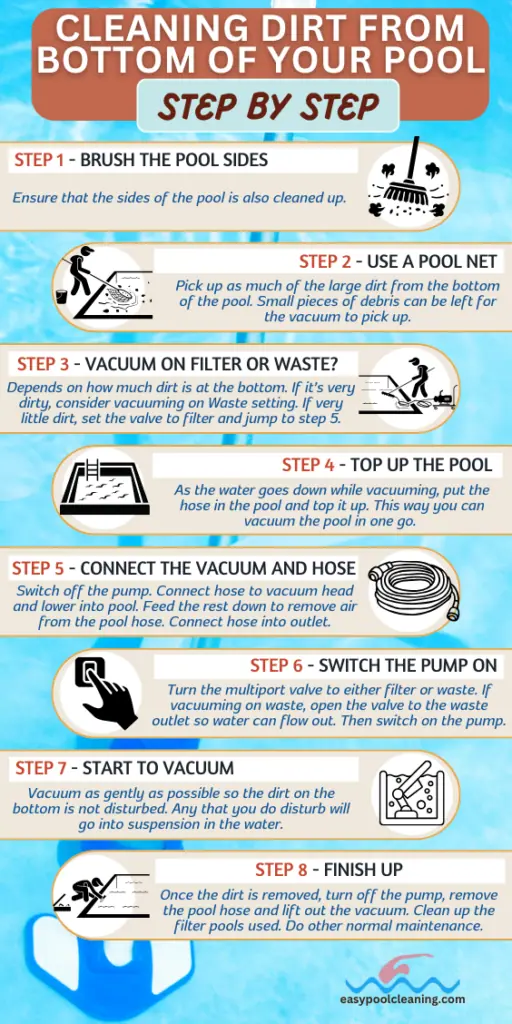
How to remove stones from the bottom of the pool
If there are any stones at the bottom of the pool that are larger than a piece of gravel, you should try to remove them using a net before you start to vacuum.
This is for two reasons:
- the vacuum may not be strong enough to pick up the stone
- if the vacuum does, then the stone may cause damage to the pool system somewhere
Sometimes, getting them into the net can be very awkward, as the stones just get pushed along the bottom. In the past, I have sometimes had to resort to diving to the bottom of my pool to pick a stone up.
How to remove dead algae dust from the pool
If you have treated a green pool to kill an algae bloom, once the algae is dead, it will settle on the bottom of the pool as algae dust. This dust is very fine, so it is disturbed easily.
Vacuuming the waste is the only effective method for removing dead algae from the pool bottom.
How to clean the bottom of the pool without a vacuum
This will not be easy and will likely take a long time, and perhaps more than a few attempts, to get rid of it all. You will inevitably disturb dirt as you clean, which will float around and settle on the bottom again later.
The only way I know of to remove dirt from the bottom of a pool without vacuum assistance is with a brush. You must brush the dirt along the bottom using a suitable brush. Use a soft brush if you have a vinyl liner (so you don’t damage it) or a stiffer brush if your pool is tiled or concrete.
You need to brush all the debris into a small pile in one area of the pool. But you MUST do this very slowly. If you do it too fast, you will stir the dirt up, and some of it will go into suspension in the water and settle elsewhere.
Once you have it in a pile, you can very gently sweep it into a dustpan (perhaps with a long handle) and slowly lift it out of the pool.
The alternative might be to switch off the suction from the skimmers and open the main drain fully. Then slowly sweep the dirt towards the main drain, which should suck it up so it is filtered through the pool filter.
How to prevent dirt on the bottom of the pool
Easier than cleaning dirt out of the pool is taking steps to try to prevent it from getting in. So try the following to reduce it.
- Keep the area around the pool clean by sweeping all dust and other debris away regularly
- Keep pot plants etc, away from the pool edges as far as possible.
- Cut back vegetation around the pool
- If you won’t be using the pool for a while, consider fitting a pool cover
My top 3 pool cleaning tools
These are the pool cleaning tools I have found the most useful since I have had my pool.
Step and corner vacuum brush
This is a really useful tool for getting into the areas that a standard vacuum head simply cannot reach. Aquatix Pro Pool Step & Corner Vacuum Brush
Leaf rake net
If, like me, you get plenty of leaves at the bottom of your pool then a good leaf rake/net is a must. The Stargoods Pool Skimmer Net gets under the leaves easily.
Robotic pool cleaner
These are quite expensive and it was a number of years before I bit the bullet and bought one. I have never regretted it. The Dolphin Nautilus CC Plus is the most recommended pool cleaning robot on all of the pool forums. It not only cleans the bottom of the pool but also the sides and the waterline.
Frequently asked questions
Can you vacuum a pool on backwash?
No, you cannot vacuum on the backwash setting as it reverses the direction of the water flow in the filter so any dirt, dust and debris you vacuum up from the pool will be forced into the bottom of the sand filter.
Can you vacuum a pool on the recirculate setting?
Yes, you can vacuum a pool on the recirculate setting, but there is little point. You would circulate the dirt around the system and then back into your pool, removing no dirt at all.
Why is my pool filter blowing out dirt?
If you notice the sand filter blowing dirt back into the pool, then this is most likely because the filter needs backwashing if a sand filter (or cleaning if a paper filter). The debris will travel back into the pool if the filter cannot cope. It could also be because the multi-valve is set to recirculate, so you should check if that isn’t the case.

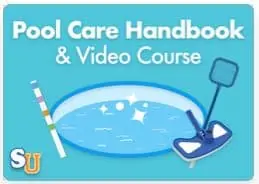



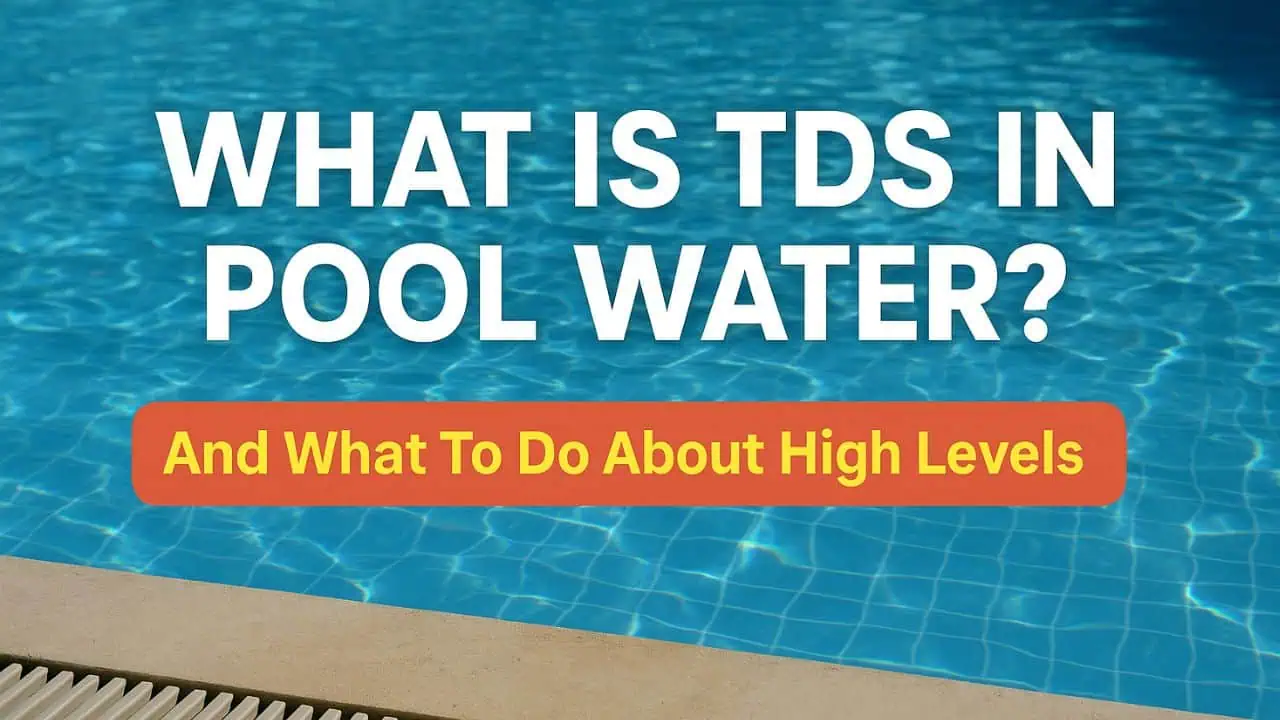
Leave a Reply