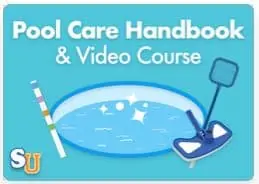If you own a Dolphin pool cleaner, you know how convenient it is to have a machine that can clean your pool without any effort. However, if you find your Dolphin pool cleaner not moving when you turn it on, it can be frustrating and leave you with a dirty pool.
There are several reasons why your Dolphin pool cleaner may not be moving, and it’s important to identify the issue to get it fixed.
It could be a problem with the motor, the tracks, or the power supply. In this article, we’ll explore some common reasons why your Dolphin pool cleaner not working and provide some troubleshooting tips to help you get it back up and running.

Possible Causes of Dolphin Pool Cleaner Not Moving
If your Dolphin pool cleaner turns on but won’t move, several possible causes could exist. Here are a few:
Obstruction in the Impeller
One of the most common causes of a Dolphin pool cleaner not moving is an obstruction in the impeller. The impeller creates the suction that allows the cleaner to move around the pool.
If something is blocking the impeller, the cleaner won’t be able to move. Check for any debris or objects stuck in the impeller and remove them if necessary.
UPDATE: As luck would have it, that well-known axiom Sod’s Law took effect. I have owned my Dolphin for 2.5 years and had no problems with it at all. I wrote and published this article on 3/30/2023, and just 4 days later, it stopped moving halfway through its cleaning cycle. Fortunately, I soon traced it to some debris stuck in the impeller, and it is working again.
Defective Drive Motor
A defective drive motor is another possible cause of a Dolphin pool cleaner not moving. The drive motor is responsible for propelling the cleaner around the pool. If the motor is not functioning properly, the cleaner won’t be able to move.
Check the motor for any signs of damage or wear and tear. If the motor is defective, it will need to be replaced.
Worn Out Tracks or Treads
The tracks or treads on the bottom of the pool cleaner can wear out over time. If they become too worn, the cleaner won’t be able to move properly.
Check the tracks or treads for any signs of wear and tear. If they are worn out, they will need to be replaced.
Faulty Power Supply or Cable
If the Dolphin pool cleaner is not receiving enough power, it won’t be able to move.
Check the power supply and cable for any signs of damage or wear and tear. If they are faulty, they will need to be replaced.
Dolphin Pool Cleaner Troubleshooting Steps
Step 1. Check the Impeller for Obstructions
If your Dolphin pool cleaner turns on but won’t move, the first thing to check is the impeller. The impeller creates the suction that drives the cleaner around the pool.
If it’s clogged with debris, the cleaner won’t be able to move. Remove the impeller cover and inspect the impeller for any obstructions. If you find any debris, remove it and try running the cleaner again.
This was how I solved my stuck impeller problem:
First, I undid the two screws on either side of the white plastic (near the bottom of the photo.
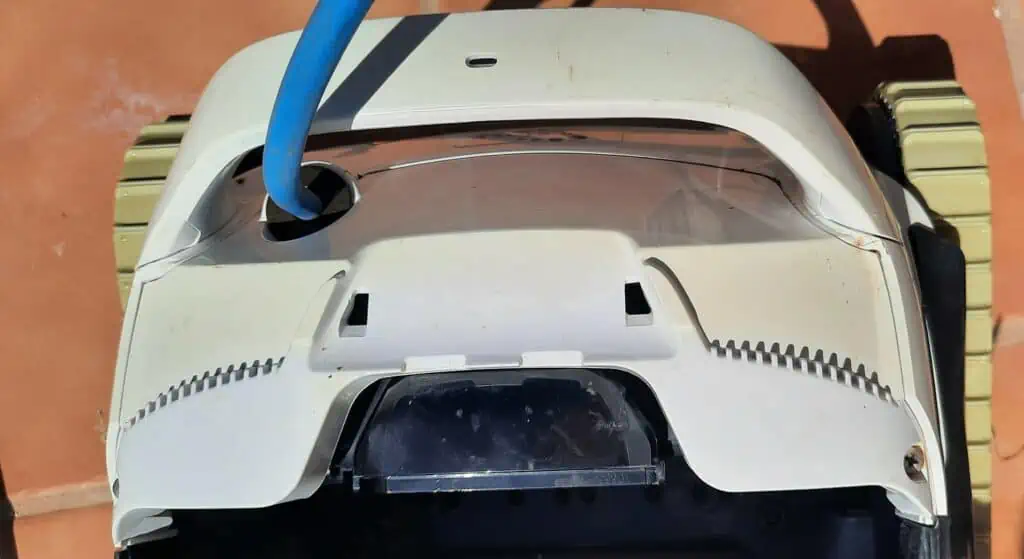
Removing the screws allowed the plastic cover to be lifted a few inches to give access to the impeller area.

I then lifted out the two parts of the impeller cover.

That gave access to the impeller, which I am pointing to.

This debris was stuck in the impeller, stopping it from turning. I removed and reassembled it, and the Dolphin was as good as new.

Step 2. Inspect the Drive Motor
If the impeller is clear of obstructions, the next thing to check is the drive motor. The drive motor powers the wheels or tracks that move the cleaner around the pool. If the motor is malfunctioning, the cleaner won’t be able to move.
Check the motor for any signs of damage or wear and tear. If you find any issues, you may need to replace the motor.
Step 3. Examine the Tracks and Treads
If the impeller and motor are working properly, the next step is to examine the tracks and treads. These parts of the cleaner contact the pool surface and propel it forward. If these parts are worn or damaged, the cleaner won’t be able to move.
Check the tracks and treads for any signs of wear or damage. If you find any issues, you may need to replace them.
Also, ensure that nothing is stuck in the tracks, such as a twig, which could prevent the track from moving.
If they look damaged, you can buy a complete Dolphin Tune-up Kit, including replacement filters, active brush, and tracks such as this one for a Dolphin Nautilus CC:
Step 4. Test the Power Supply and Cable
If all of the above steps have been completed and the Dolphin pool cleaner still won’t move, the final step is to test the power supply and cable. Ensure the power supply is plugged in and turned on and the cable is connected correctly to the cleaner.
If everything appears in order, test the power supply and cable with a multimeter to ensure they function correctly. You may need to replace the power supply or cable if there are any issues.
Troubleshooting Other Potential Problems
Maytronics Dolphin troubleshooting might be necessary if it stops functioning properly. Here are some common issues and their solutions:
| Problem | Solution |
|---|---|
| The pool cleaner moves slowly or stops moving. | The pool cleaner doesn’t turn on. |
| Pool cleaner moves slowly or stops moving. | Inspect for debris in the wheels, tracks or impeller, and clean the filter bag or cartridge. |
| The Pool cleaner doesn’t climb walls or clean pool steps. | Adjust buoyancy, check for proper water level, and ensure brushes are in good condition. |
Remember, referring to the user manual provided by the manufacturer can help address specific issues or questions about your robotic pool cleaner. If problems persist, contact the manufacturer or consult a professional pool technician.
Pool Care Handbook and Video Course
When I bought my house with a swimming pool, I knew absolutely nothing about pool care. I just winged it for a while, making many mistakes along the way.
Fortunately, I was recommended Swim University’s Pool Care Handbook and Video Course. I bought it and it was an absolute game-changer.
It was the best money I spent that year. I learned everything from basic cleaning to advanced troubleshooting. Swim University offers a no-quibble refund policy too so what do you have to lose?
Summary
Troubleshooting is key if you encounter troubles with your Dolphin Nautilus CC Plus pool cleaner. Address the issue of your Dolphin not working by checking the power connections and ensuring the power source is functional. If the Dolphin starts and stops abruptly, inspect the cleaning path for obstructions and examine the condition of the brushes and tracks. Following these steps will help your Dolphin Nautilus CC Plus troubleshooting and get it back to its efficient cleaning performance.

I have had hot tubs for over 20 years and a pool for the last 10 years. I had to learn how to clean, maintain and fix them the hard way. Since then I have helped many friends and neighbors with their pools and now I want to share everything I have learned with you. About Me