If you own a robotic pool cleaner, you know how much it can simplify your pool maintenance routine. However, like any other equipment, it requires proper care and maintenance to ensure it continues to function effectively.
In this article, we’ll provide some essential tips on maintaining and caring for your robotic pool cleaner.
First and foremost, keeping your robotic pool cleaner clean is crucial. After each use, remove any debris or dirt accumulated on the cleaner’s brushes, filter, and other components. Additionally, cleaning the filter regularly is essential to prevent clogging and ensure optimal performance.
Another critical aspect of maintaining your robotic pool cleaner is storing it correctly. When not in use, store your cleaner in a cool, dry place away from direct sunlight. This will help prevent damage to the unit and ensure it lasts many years.

Cleaning the Filter
I remove and at least clean the filter every time my Dolphin does its job. This normally just involves cleaning it with a hose, but now and again, I soak it in a cleaner, as below.
Removing the Filter
Before you begin cleaning the filter, you need to remove it from the robotic pool cleaner. The process of removing the filter may vary depending on the model of your robotic pool cleaner, so refer to the manufacturer’s instructions for specific steps. In general, you’ll need to:
- Turn off the power to the robotic pool cleaner and unplug it from the electrical outlet.
- Locate the filter compartment on the robotic pool cleaner.
- Open the filter compartment and remove the filter.
Cleaning the Filter

Cleaning the filter is an essential part of maintaining your robotic pool cleaner. Over time, the filter can become clogged with debris, reducing the cleaner’s efficiency. Here’s how to clean the filter:
- Remove any large debris from the filter, such as leaves or twigs.
- Rinse the filter with a hose to remove any remaining debris.
- Occasionally, soak the filter in a solution of water and filter cleaner for the recommended amount of time. Refer to the manufacturer’s instructions for specific guidance on the cleaner type and how long to soak the filter.
- Rinse the filter thoroughly with a hose to remove any remaining cleaner.
- Allow the filter to dry completely before reinstalling it in the robotic pool cleaner.
It’s important to clean the filter regularly, especially if you use your robotic pool cleaner frequently. A dirty filter can reduce the cleaner’s performance and even damage it over time. Following these simple steps, you can keep your robotic pool cleaner running smoothly and extend its lifespan.
Cleaning the Brushes
Removing the Brushes
Before cleaning the brushes, remove them from the robotic pool cleaner. The process may vary depending on the model of your pool cleaner, but it usually involves removing the brush caps and pulling the brushes out of their slots. Refer to the user manual for specific instructions.
Cleaning the Brushes

Once you have removed the brushes, it’s time to clean them. The brushes can accumulate dirt, debris, and algae over time, affecting their performance. Here are the steps to clean the brushes:
- Fill a bucket with warm water and add a mild detergent.
- Place the brushes in the bucket and let them soak for 15-20 minutes.
- Use a soft-bristled brush or a toothbrush to scrub the brushes gently. Please pay attention to the bristles and remove any debris or dirt that may be stuck in them.
- Rinse the brushes thoroughly with clean water.
- Inspect the brushes for any signs of damage or wear and tear. If they are damaged, you may need to replace them.
Once you have cleaned the brushes, reinsert them into the robotic pool cleaner. Tighten the brush caps properly to prevent leaks or damage to the pool cleaner.
Cleaning the brushes of your robotic pool cleaner is an essential part of its maintenance. By following these simple steps, you can ensure that your pool cleaner performs optimally and lasts longer.
Cleaning the Tracks
Removing the Tracks
Before you can clean the tracks of your robotic pool cleaner, you need to remove them. Start by turning off the power supply and unplugging the machine. Then, locate the tracks and remove them from the cleaner. Depending on the model, this may involve unscrewing or lifting the tracks off the machine.
Cleaning the Tracks
Once you have removed the tracks, it’s time to clean them. Start using a soft-bristled brush to remove any debris or dirt accumulated on the tracks. If there is any stubborn dirt or debris, you can use a toothbrush or a small wire brush to scrub the tracks gently.
Next, fill a bucket with warm water and add a small dish soap. Dip a clean cloth or sponge into the soapy water to clean the tracks. Remove all the soap residue with a clean, damp cloth or sponge.
You can use a solution of equal parts water and vinegar for a more thorough cleaning. Soak the tracks in the solution for 10-15 minutes, then scrub them with a brush or sponge. Rinse the tracks thoroughly with clean water and dry them with a clean cloth before reattaching them to the cleaner.
It’s important to clean the tracks of your robotic pool cleaner regularly to ensure that it continues to operate efficiently. Following these simple steps, you can keep your pool cleaner running smoothly and extend its lifespan.
Cleaning the Exterior
Keeping the exterior of your robotic pool cleaner clean is crucial to its longevity and effectiveness. Here are some simple steps to follow:
Wiping Down the Exterior
After every use, it is important to wipe down the exterior of your robotic pool cleaner with a damp cloth to remove any debris or dirt that may have accumulated on the surface. This will prevent any buildup that could potentially damage the cleaner’s surface.
For tougher stains or buildup, you can gently scrub the surface with a mild detergent and water solution. Rinse thoroughly with clean water and dry the cleaner completely before storing it.
Storing the Robotic Pool Cleaner
Proper storage of your robotic pool cleaner is essential to prevent damage and extend lifespan. Here are some tips:
- Always store the cleaner in a cool, dry place away from direct sunlight.
- Make sure the cleaner is completely dry before storing it to prevent mold or mildew growth.
- Store the cleaner with the cord wrapped neatly to prevent tangling and damage to the cord.
- Never store the cleaner with the power supply unit attached.
I have a covered pool equipment closet/house or whatever you want to call it so I have built a shelf inside to store my Dolphin to keep it dry, clean and out of the sun.
Replacing Parts
Even with regular maintenance, parts on your robotic pool cleaner may eventually need to be replaced. If you notice that your pool cleaner isn’t working as well as it used to, it may be time to replace some parts.
Brushes, filters, and motors are common parts that may need to be replaced. Check with the manufacturer to see what parts are available and how to replace them.
Additional Tips
Here are some key tips for maintaining your cleaner:
- Always unplug the cleaner before performing any maintenance.
- Empty and clean the filter bag or cartridge after each use.
- Check the power cord for any knots or tangles.
- Inspect and replace worn or damaged parts, such as brushes and drive belts.
- Store the cleaner in a dry, shaded area when not in use.
Following these simple steps for cleaning a robotic pool cleaner can help ensure that it stays in great condition for many years to come.
If you have a bad back, you may find this post useful for lifting a robot pool cleaner without straining your back.




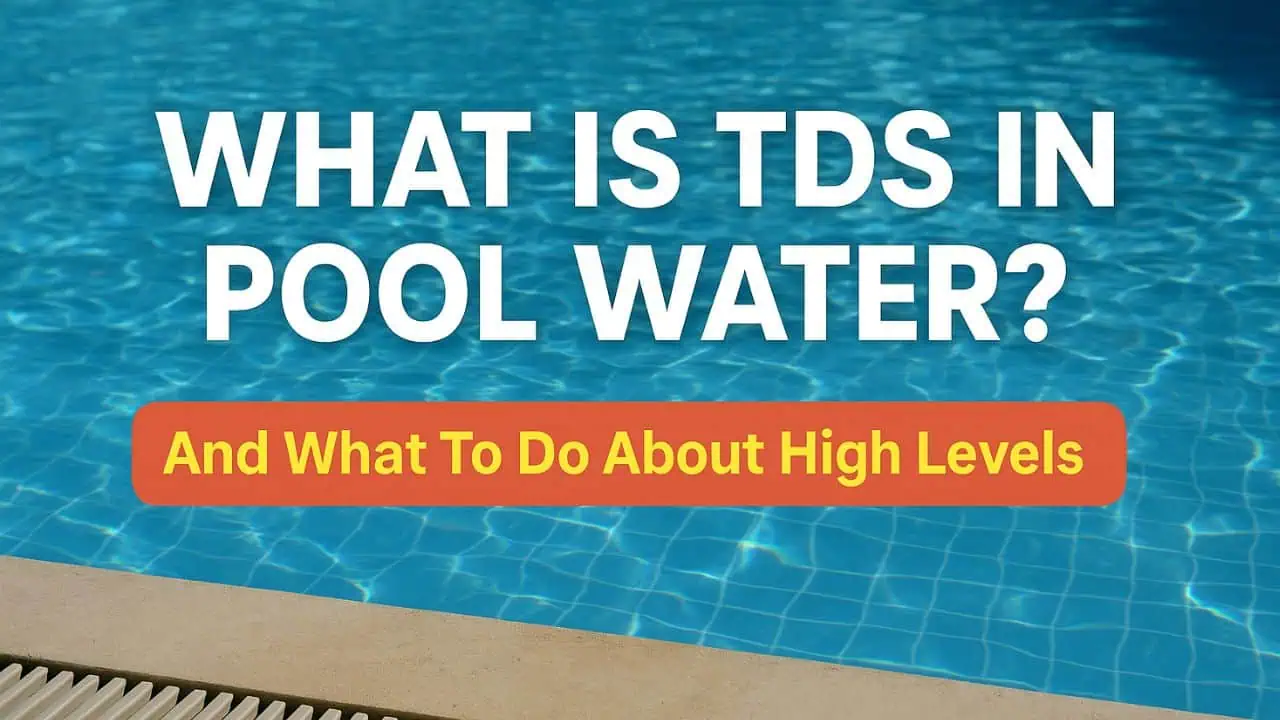
Leave a Reply