If you’re an Apple Watch owner and a swimmer, you may be wondering if it’s safe to wear your watch in the pool. After all, the Apple Watch is a sophisticated piece of technology, and water damage can be costly to repair.
So are Apple Watches waterproof? The good news is that many Apple Watches are water-resistant, which means you can wear them in the pool without damaging them.
And if you do plan to wear your watch in the pool, it’s important to take proper care of it to avoid any damage. This includes rinsing your watch with fresh water after swimming and avoiding exposure to chemicals like chlorine, which can damage the watch’s seals and cause water damage.

Can I Swim with My Apple Watch?
The water resistance of the Apple Watch varies depending on the model. The Series 2 and later models are designed to be water-resistant up to 50 meters, which means you can safely wear them while swimming laps in the pool or engaging in other shallow water activities.
However, it’s important to note that while water resistant, you should take precautions to avoid water damage.
For instance, although the Apple Watch is designed to withstand exposure to water, it’s not recommended to wear it while diving or engaging in other water activities involving high speeds or deep water, such as water skiing.
This is because the pressure of the water can cause damage to the watch’s seals and compromise its water resistance.
Similarly, exposure to chemicals like chlorine can damage the watch, so it’s important to rinse it with fresh water after swimming.
While the Apple Watch is water-resistant, it’s not completely waterproof. This means that while it can withstand exposure to water, it’s still possible for water to seep into the watch and cause damage.
To avoid this, it’s recommended to avoid pressing the watch’s buttons or using the touchscreen while it’s submerged in water. Instead, use the watch’s water lock feature to prevent accidental touches and gestures while swimming.
You can safely wear your Apple Watch in the pool by taking these precautions.
| Model | Water Resistance |
|---|---|
| Apple Watch 1 | The Series 1 is not designed to be water-resistant, so it’s not recommended to wear it in the pool. |
| Apple Watch 2 | Water-resistant up to 50 meters, so you can safely wear it in the pool. |
| Apple Watch 3 | Water-resistant up to 50 meters, so you can safely wear it in the pool. |
| Apple Watch 4 | Water-resistant up to 50 meters, so you can safely wear it in the pool. |
| Apple Watch 5 | Water-resistant up to 50 meters, so you can safely wear it in the pool. |
| Apple Watch 6 | Water-resistant up to 50 meters, so you can safely wear it in the pool. |
| Apple Watch 7 | Water-resistant up to 50 meters, so you can safely wear it in the pool. |
| Apple Watch 8 | Water-resistant up to 100 meters, so you can safely wear it in the pool. |
| Apple Watch SE | Water-resistant up to 50 meters, so you can safely wear it in the pool. |
| Apple Watch Ultra | The Ultra models are water-resistant up to 100 meters, so you can safely wear it in the pool and even when scuba diving. |
How to Initiate a Swimming Session on an Apple Watch Ultra:
- Launch the Workout app on your Apple Watch Ultra.
- Rotate the Digital Crown to select either Open Water Swim or Pool Swim.
- For Pool Swim sessions, input the pool length and then hit Start.
- Once done, unlock your Apple Watch Ultra by pressing and holding the Digital Crown. Click on End, followed by End Workout.
- The app will automatically record your swim sets and rest intervals. Your Apple Watch Ultra will show a summary, detailing the stroke types and total distance covered. Check the workout summary on your iPhone for a detailed pace breakdown of each set.
- To pause or continue your swim, simultaneously press the Digital Crown and side button. To view your swim summary, unlock your Apple Watch Ultra, select End, and End Workout.
I have an ultra because a normal apple watch is not waterproof enough for surfing or efoiling. The normal apple watch is not certified for falling into water at 15mph, the ultra can handle that. Also glue loses it's water sealing after enough heat cycleshttps://t.co/1MUYApbZzN
— Mahyar McDonald (@mahyarm8) September 11, 2023
The Apple Watch Ultra is not only waterproof for swimming but it can also be used as a Scuba watch:
Diving With The Apple Watch Ultra A Review For Scuba Divers: Are you diving with the new Apple Watch Ultra yet? Scuba Steve takes us along and shares his diving experiences with this new Apple watch for divers.
— Diving Enthusiast (@forscubadiving) September 11, 2023
Click here to continue reading on For… https://t.co/u9wgWdj1jq pic.twitter.com/v5nbL9X7DV
What is Water Lock on Apple Watch?
Water Lock is a feature on the Apple Watch that prevents any unintended interactions with the watch’s screen when submerged in water. When Water Lock is enabled, the watch’s touchscreen is deactivated, ensuring that water doesn’t cause any accidental taps or swipes.
This feature is particularly useful during activities like swimming. When you’re done with your water activity and you want to use the screen again, you can turn off Water Lock by rotating the Digital Crown. This action also ejects any water that might have entered the speaker holes, using sound vibrations.
The Water Lock feature helps enhance its water resistance by preventing unintended interactions, but it’s always a good idea to review Apple’s guidelines on water exposure for your specific Apple Watch model.

Can I wear my Apple watch in the sea?
An Apple watch will be fine if you will just be swimming in the sea.
However, Apple states that Apple watch models should not be used for scuba diving, water skiing, or other activities involving high-velocity water, such as on a jet ski.
Additionally, it’s important to rinse your Apple Watch with clean water and dry it thoroughly after exposure to salt water or other liquids that may cause damage to remove any salt residue.
Read: Wearing an Apple Watch in Hot Tub. Good Idea or Not?
Is the Apple Watch waterproof?
The Apple Watch is not waterproof. However, many models are designed to be water-resistant up to 50 meters, which means you can safely wear them in the pool or engage in other shallow water activities.
Can I wear my Apple Watch while diving?
Wearing your Apple Watch while diving or engaging in other water activities involving high speeds or deep water is not recommended. This is because the pressure of the water can cause damage to the watch’s seals and compromise its water resistance. However, the Apple Watch Ultra can be used when diving.
Can I use the touchscreen on my Apple Watch while swimming?
Using the touchscreen on your Apple Watch while swimming is not recommended, as this can cause water to seep into the watch and cause damage. Instead, use the watch’s water lock feature to prevent accidental touches and gestures while swimming.
How should I care for my Apple Watch after swimming?
After swimming, it’s important to rinse your Apple Watch with fresh water to remove any chlorine or other chemicals that may have come into contact with it. You should also avoid exposing your watch to extreme temperatures or direct sunlight, as this can cause damage or discoloration.




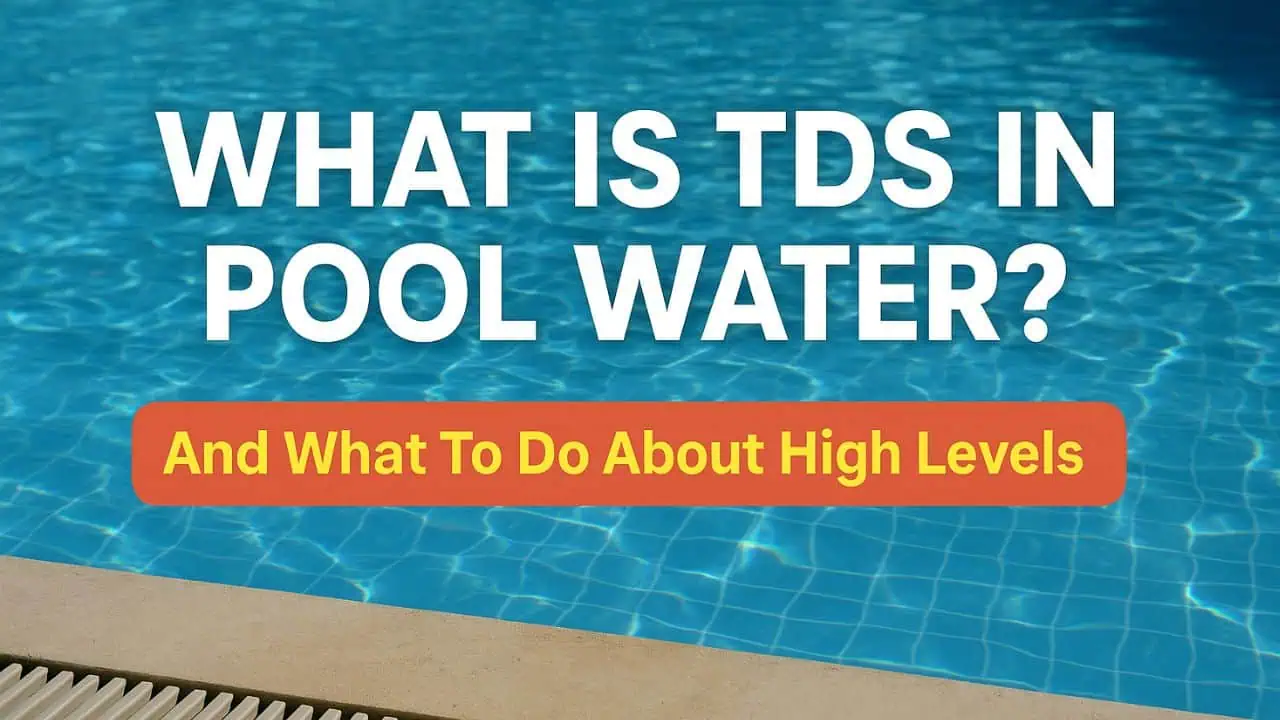
Leave a Reply